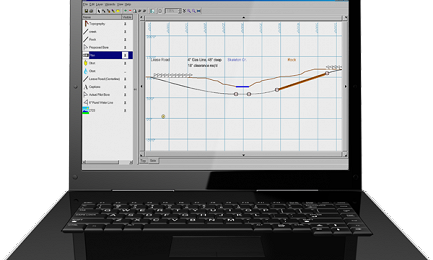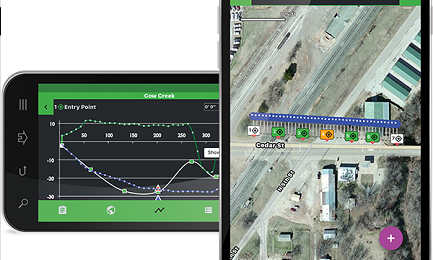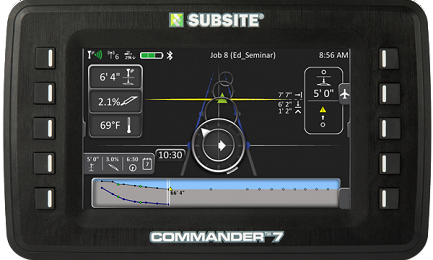The Subsite Marksman HDD Guidance System provides superior performance in high-interference environments with the industry's widest range of frequencies in a single beacon. It scans the most usable frequencies, selectingthe best choice to avoid interference. Its increased beacon power signal improves performance at extended depths and dual-power-mode provides consistent performance across more housing sizes. Marksman is easy to use with your choice of user interface - Classic View or the new Marksman View featuring intuitive graphics and clear data - and a single toggle control (no extra buttons or triggers) so you're more productive from day one.
The Subsite® TK RECON Series HDD Guidance System features proven TK performance with dual locating methods (walkover and Drill-To™), making it easy for experienced and novice operators. Plus, only the TK RECON lets you map your bore using GPS. With an industry-leading depth range of up to 33.5 metres and new features including improved radio performance with increased interference immunity and faster information transfer, you can be more productive and efficient on every jobsite.
Click here to find out more about TK Recon HDD Guidance System.
The Subsite® Commander 7 HDD Guidance Display is our most advanced display ever, delivering vital tracking data to both the tracker operator and the drill operator. Offering enhanced capabilities to the TK RECON™ Series HDD Guidance System, the Commander 7 is compatible with both Apple® iOS and Android™ devices and features an expanded communication range, faster data rate speeds and a high-resolution 7-inch screen. Commander 7 even offers users three ways to view their tracker data for a more user-friendly, more productive, operator experience. An important part of the Green Ops process.
Click here to find out more about Commander 7.
Subsite® Electronics offers a complete line of versatile, money-saving HDD Beacons. The new 15T, 17T and 19T beacons are available in one, three or four frequencies and deliver the versatility of three field-configurable power levels plus automatic tuning circuitry that adjusts to match the housing the operator is using. All Subsite HDD Beacons are repairable—an industry exclusive—giving you substantial savings over beacon replacement costs.
Click here to find out more about HDD Beacons.
With our new TSR Mobile software, you can download HDD bore information directly to your mobile phone, tablet or computer. By replacing the manual bore log, TSR Mobile speeds production and reduces logging errors. Plus, TSR Mobile allows drillers to generate an as-built report as soon as the pilot bore is completed, right from the field. TSR Mobile is included with every TK Series tracker, or you can download it at no cost from the support page on Subsite website. An important part of the Green Ops process.
Bore Planning Software
Planning a bore in advance reduces complications and saves time and money. With Subsite® TMS Plus, a Windows®-based management tool, you can plan the bore, monitor its real-time progress and print out a completed survey.
DOWNLOAD SOFTWEAR
The Field Scout app works with your Apple® or Android™ mobile device, allowing you to walk the intended bore path of your next job and record important waypoints and obstacles such as the entry pit, exit pit, and utility crossings. Field Scout reduces the chance of errors by replacing pad and paper, and by giving you the ability to use GPS.
Transcription errors are also minimized as Field Scout lets you share your plan electronically. From Field Scout, you can email your plan to a supervisor, owner, or client for approval or further action. You can send it to crew members to show what daylighting needs to be done. Best of all, when working with ScoutView, you can upload your plan to the Commander™ 7 HDD Guidance Display for reference while boring. You can even see your As-Built and bore plan together after the bore. Planning and reporting with Field Scout can reduce your risk and make your drill time more efficient, improving profitability on every bore.
Click here to find out more about Field Scout App.
 |  |
ScoutView is a productivity-boosting software for the Commander 7 HDD Guidance Display. With ScoutView, you can upload your Field Scout™ bore plan to the Commander 7 screen and monitor the bore in real time. In addition, it enables you to log bore data and display bore info when approaching a waypoint/obstacle—all from the drill seat during the bore.
When the bore is complete, you can use Field Scout to download the completed bore to your mobile device, where you can email your plan and As-Built to a supervisor, owner, or client for approval or further action. With ScoutView, you can reduce your risk and make your drill time more efficient, improving profitability on every bore.
Click here to find out more about ScoutView.